foo_timedisplay
Last modified: October 20th, 2015foo_timedisplay is a plugin for foobar2000 to display custom text (using foobar2000’s title formatting) and/or current playing time in a separate window.
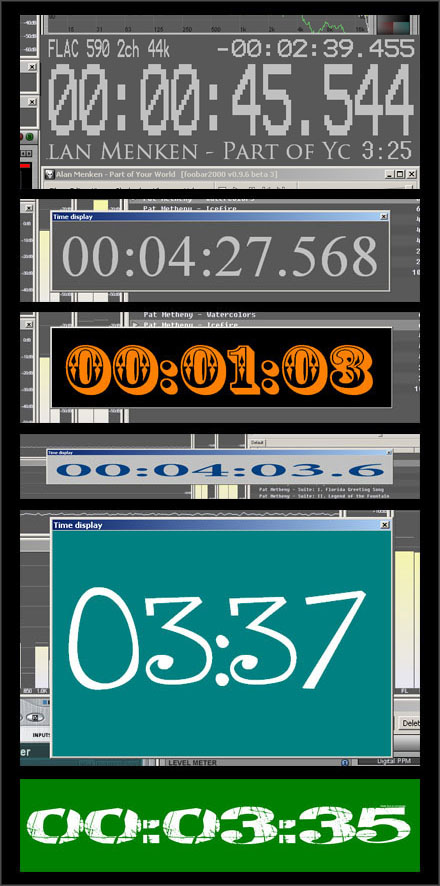
Features
- custom display format support using foobar2000’s title formatting, so you can display track artist/title, or bitrate or anything else like on the first screenshot, not just current playing time
- scrolling
- remaining time display (double-click on the window)
- copy/paste time support (copies current time as text to clipboard)
- millisecond displaying with 99.5% precision
- display is fully-customizable:
- adjustable font type, color, window background color
- adjustable text position
- adjustable update interval
- adjustable millisecond precision
- hour/minute/second/millisecond display can be switched on/off separately
- text is resized when window gets resized (can be switched off)
- full-screen and always on top support
- window title bar and frame display can be switched on/off
- window can be moved with left click + dragging – this can be switched off also
- flashing before end of track
Check out my other foobar2000 plugin, foo_ir2!
Download
Current version: v1.1.4
Don’t forget to read installation notes below!
If you want to run more than one time displays simultaneously (for example to display stuff like on the first screenshot), here’s the same plugin with modified configuration GUIDs, so foobar2k will load these with along the original dll:
Version history:
- 1.1.4 – fixed: remaining playlist time display segfault
- 1.1.3 – added: remaining playlist time display
- 1.1.2 – added: scroll padding
- 1.1.1 – scroll flickering has been fixed
- 1.1.0 – added: flashing before end of track, keep text aspect ratio option, text position editor, custom display format support using foobar2000’s title formatting, scrolling
- 0.1.3 – when fb2k was started with a track in paused state, msec counter started to run – fixed
- 0.1.2 – initial release
Installation
Extract foo_timedisplay.dll into foobar2000’s components subdirectory, then restart foobar.
If foobar says that the plugin dll can’t be loaded, initialization error blablabla, then you have to install Microsoft Visual C++ 2008 Redistributable Package (x64 version is here).
If time display window doesn’t show up, click on View -> Time Display!
Example
If you want a display like mine on the first screenshot, you have to use 5 time displays (download the additional dlls).
The first one is displaying track information, the display format string is:
1 | %codec%$if($strcmp(%codec_profile%,?),, $replace(%codec_profile%,VBR V,VB)) %bitrate% $if($strcmp(%channels%,mono),1ch,2ch) $div(%samplerate%,1000)k |
The second one is showing track remaining time, the third one is the big current time display. These displays are using “Terminal” fonts, frame borders and title bars are switched off.
Track artist/title is a scrolling display as you can see, using the font called “Trajan Pro”. The display format string is:
1 | "%artist% - %title%" |
(without the quotation marks)
The fifth display is showing total track time, with the format string
1 | %length% |
.
About me

I'm Nonoo. This is my blog about music, sounds, filmmaking, amateur radio, computers, programming, electronics and other things I'm obsessed with.
... »

 Projects
Projects


Great addition – thanks for your work!
What I miss from hardware is remain-time for whole album and frames display.
Also, hardware CDplayers count backwards from Index0 to Index1 – this is important for exact time displays or else the pause time is added to the real track time. Maybe you could look into that.
Thanks again!
foo_timedisplay takes time information from foobar, so i think pause time and track time can’t be separated (i’ll have to check this out for sure, but i think that’s the way it works).
displaying remain-time for whole album feature can be implemented, but nowadays i have 0 spare time and affinity for this kind of programming work. :)
thanks for your comment!
Hi, there! I’ve been using your timer plugin for a while now; it’s really great! Thanks for making it.
Today’s New Year’s Eve, and I’ll be playing music with Foobar (as always). Anyway, I thought it’d be nice to be able to use foo_timedisplay like a clock–simply displaying the OS time. Is that possible? It’d be nice for counting down to midnight, but I understand if it’s not within the scope of the project.
Take care!
it wouldn’t take too much time to add this feature, but i got ill yesterday so i’m resting in bed right now…
maybe i’ll add it for next new year’s eve! :)
this is useful, but is there any way to implement this into foobar? i.e. put it next to the seekbar or even replace it? I’m using columns ui and like its simplicity but i would like a text based time played/length setup
http://www.hydrogenaudio.org/forums/index.php?s=&showtopic=66902&view=findpost&p=596676
hey!
i have a problem, i installed foo_timedisplay and play with it for a while, but when i minimized foobar, the Time Display window minimized too…. is there a way that the Time Display window is always on top?
i’ve tried checking and unchecking the Always On Top option but it didn’t work.
Thanks!
Hello,
I’ll add this to the TODO list.
i was trying a little something with this string:
$if(%isplaying%, %time%, PAUSED)
and i also tried it as:
$if(%ispaused%, PAUSED, %time%)
the first way, it hasn’t worked at all. the second way it worked once, but usually PAUSED displays for a second just when i hit play to resume the track.
am i doing something wrong?
Hello Nonoo,
i just like this, because it´s really good and handy.
But unfortunately i feel, that download does no
longer seem to be active.
Any other download source availible???
Best regds.
Lucio
Hello, thanks for noticing the problem, now I’ve fixed it, it’ll work for you again hopefully.
Great plugin. I only have one wish.. that you could link a global hotkey to the feature copy current time. That would make Foobar2k extremly useful as a tool for transcription.
Lovely plugin! I really like the flashing before end, feels professional. Transparency would be nice. Many thanx for this nice piece of work :)
There’s definately a great deal to know about this issue. I like all of the points you have made.
Hello,
Could you be so kind and make 64bit version?
Your pluggin is very useful but unfortunately it does not work under foobar v2.0/64bit.