Here’s a quick guide on setting up 802.11n Wifi on a RouterBoard for a multi-user enviroment.
Wireless tab
You have to set the channel width to 20/40MHz HT above or below. 802.11g uses 20MHz wide channels, 802.11n uses two of these, and you have to specify where to expand the 20MHz channel (above or below). So if you are using channel 0, you have to make sure that it is set HT above, and if you are using channel 11, HT below. On channel 6 you can use both, use the freq. usage scanner tool to decide which portion of the channels are less used.
If you are using the 5GHz band, make sure DFS is turned on. WMM should be enabled, and if you want the clients to be able to see each other, turn on default forward.
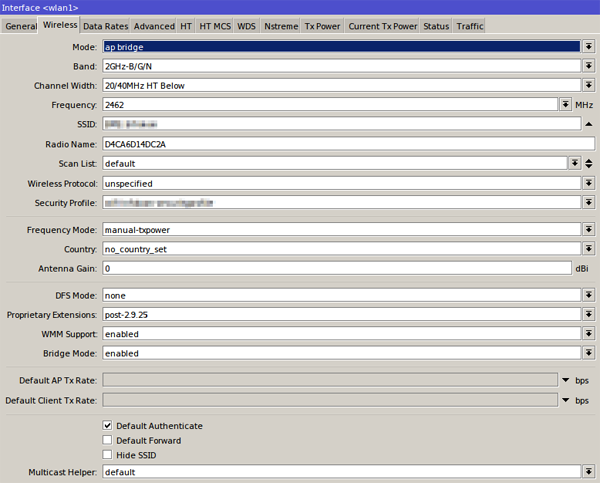
Data rates tab
Basic rates should be set to the minimum, and supported rates should be set all the way up for 802.11b/g.
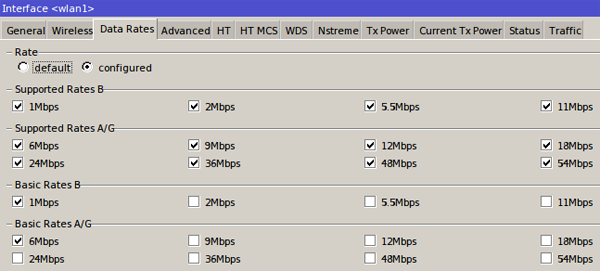
Advanced tab
Distance should be set to indoors, and periodic calibration should be disabled. Set Hw. retries to 4, and preable mode to short.
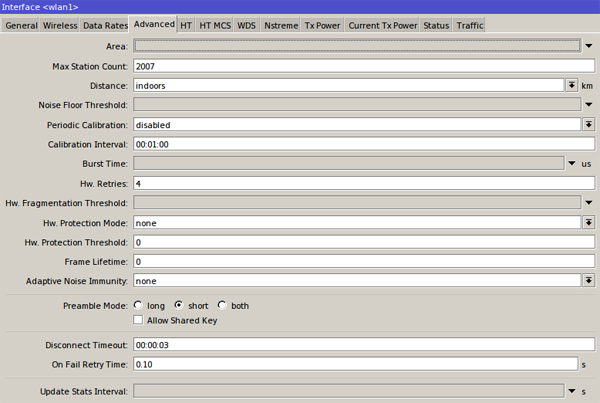
HT tab
All HT chains and AMPDU priorities should be enabled.

HT MCS tab
HT basic MCS should be set to MCS0, and all rates should be supported.
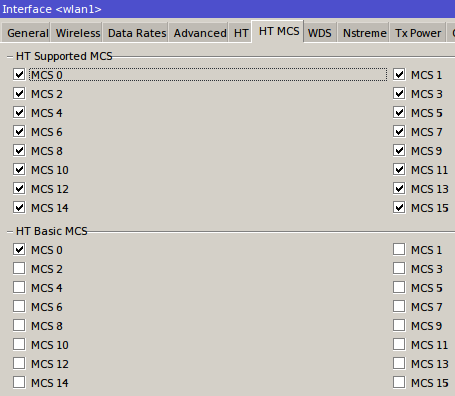
Other settings
If you are using more than three APs near each other (all spread evenly on channels 0, 6 and 11), then you should set the TX power to the minimum (typically 10-12dBm in an office enviroment), to make sure no APs are interfering on the same channel.
Trackback responses to this post
About me

I'm Nonoo. This is my blog about music, sounds, filmmaking, amateur radio, computers, programming, electronics and other things I'm obsessed with.
... »

 Projects
Projects


Trackback URL
No comments yet.